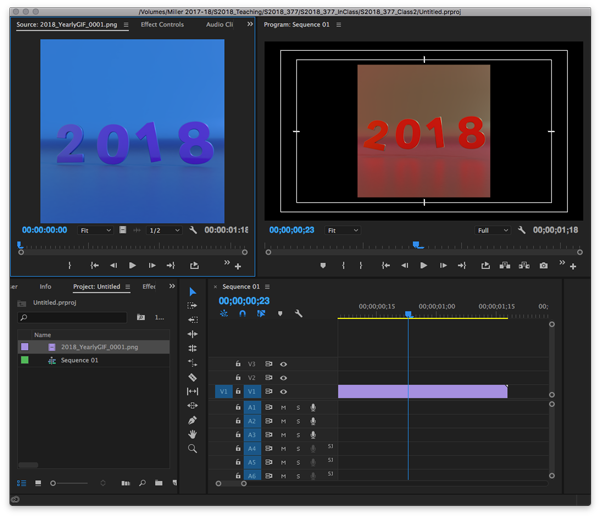Class 2 - Jan 25
- Software Intro and Title Card Slate
- Image Sequence
- Video Editing Basics
- Assignment:
- Semester Prep
- Reading:
- Mueller Intro & Chp. 1
- Tutorial:
- Announcements:
- Scholarships: information posted on doors, process begins soon
- MLK Commemorative Event: Keynote Dr. Floyd Rose, Wed Jan 31 3:30-5pm Hamilton Room UC
- Time Wasters:
Readings and Discussions
As the semester begins, we will open our reading schedule with the Introduction and Chapter 1 of Ellen Mueller's text "The Elements and Principles of 4D Art and Design." The discussion forum topic is open. It will be reviewed briefly in class as a way to open up the discussion. Next week we will review some of the responses and introduce the next reading on Tuesday. For those students enrolled in 477, if you have already done this reading in a previous semester, your task will be to reply to other student responses. This will help enrich the conversation because of your experience. If you have not been assigned this reading in the past, then respond to the topic with your own thread.
Premiere Software Introduction
General overview of user interface and how it works
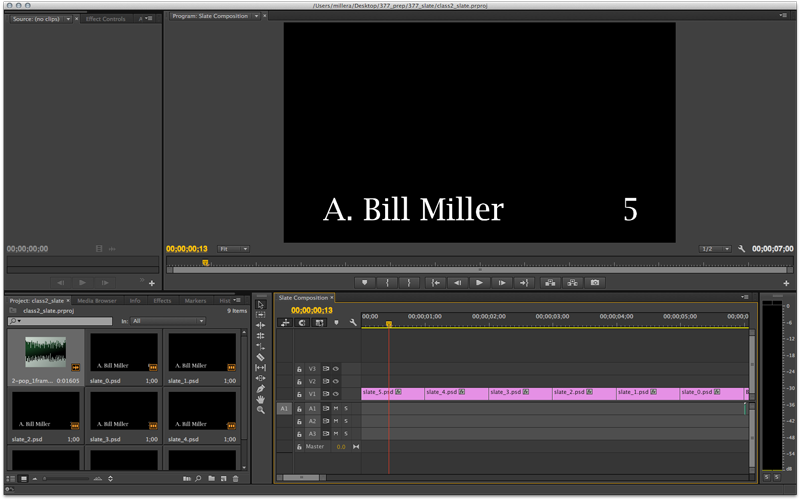
- Project Files, Sequences, Timeline, Projects, Importing Files
- Non-Linear Editing & Non-Destructive Editing
- General Interface Overview, Shortcut Keys, Depth of Functionality
- Saving, Missing Files, Renaming, blah blah blah
- Totial Assingments: Intro & Chapter 1
Creating a Video Slate/Countdown/Leader
Short in-class assignment that will generate a video that can be used at the beginning of your work throughout the semester. The short video will be leader footage that includes your name and a countdown. Later, you can add assignment/project specific titles on top of thise leader footage. We will explore a simple workflow for making a slate that will help to introduce some aspects of Premiere. There are many different ways this work could be done, but we'll start with something familiar like Photoshop to make still images. Those images will be imported in Premiere and then built into a project before it is finally exported as a video file.
Example Slate ( MOV ) (Option+Click to DL if wanted) here is an example slate
- For this assignment you will need two files:
- Photoshop Template File
- 2 Pop Sound Effect
- Both Files are on Resources and Links Page
- Open PSD Template, Or Make New File
- File -> Film Preset > HDTV 1080p with black background
- Guides for "title safe" and "action safe"
- San Serif typeface of choice
- Include countdown number and your name
- Leave space for project titles to be added when they are made later this semester
- White text on black background
- If a lot of these processes are familiar to you, you may be creative as long as there is white texgt on black background
- Save as JPG or similar, Change number, Countdown from 5 - to - 0
- Once frames are ready, move to Premeiere
- In Premiere:
- Double Click in "Project" Panel
- OR File -> Import
- browse to files for importing
- Your slate images are interpretted as "Footage"
- Move "Footage" into timeline
- CTRL+Click on filename in Project Panel, Speed and Duration to change length
- Or Drag edge of clip down to 1 second
- Repeat to get all frames into timeline for the project
- Want all footage 1 second in duration
- Generate a blank one second clip "Slug"
- File -> New -> Black Video
- Black Footage appears in Project Panel
- Add to timeline and change duration to one second like other frames
- Slug should be at the beginning and end of timeline
- Add "2 pop" where the slug begins at the end of your countdown
- Scrub through, play, etc to test your video
- Export
- File -> Export Media OR Command+M
- Use Media Encoder
- Preset: Youtube HD
- Save your slate video for future project use
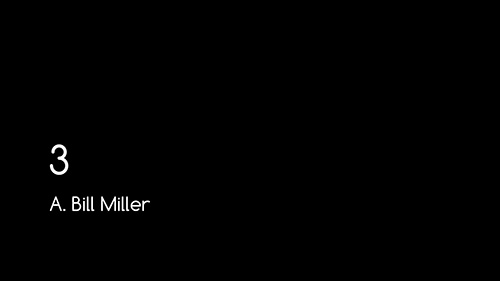
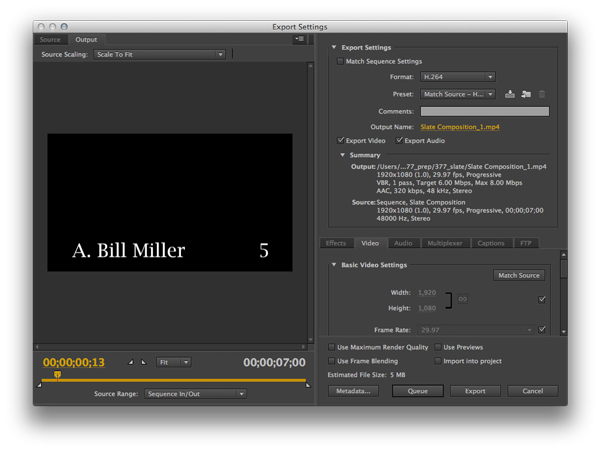
This is a very quick and dirty version of digital video production process. We began our work by thinking and planning what we were going to create. In this example, our Pre-Production included deciding that we would make a countdown slate and planning what it would look like. The next stage, Production was done by collecting or generating assets. The majority of the time your assets will be recorded live action video footage. The final stage, Post-Production, was done through importing our assets, editing a timeline, and then exporting our video.
At this point, we will look briefly at the title tool. We can use the title tool to generate titles directly in Premiere. With it, we can make titles that will be specific to all of the assignment videos. In addition, this is an opportunity to begin considering how sequences may be nested and modified.
- Rename Slate Sequence - something like "plain slate"
- Add "plain slate" to New Sequence
- Rename New Sequence to "MontageSlate"
- File -> New -> Title
- Add New Title: "Montage Video Assignment
- Position title in frame
- Adjust typeface, size, color as needed
- Close Title Tool
- Add Title To Sequence
- Adjust In/Out to match Slate Timing
- Scrub through, play, etc to test your video
- Export
- File -> Export Media OR Command+M
- Use Media Encoder
- Preset: Youtube HD
- Save your slate video for future assignment use
- Repeat using similar process to create a Title Card Slate for each assignment this semester
- Montage Video
- BG Plates Video
- Compositing Effects
- Cinemagraph
- Video Signals
- Save these videos in a logical way so that they can be incorporated in your future work.
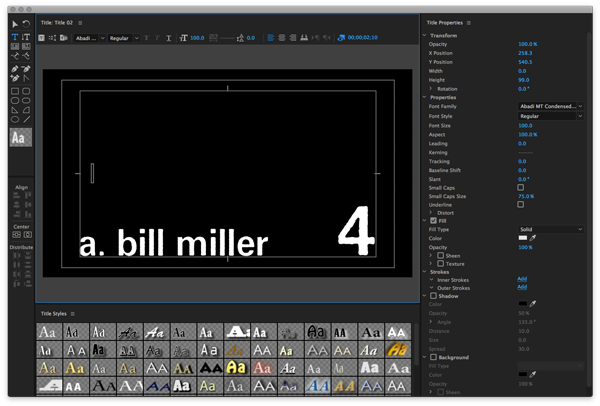
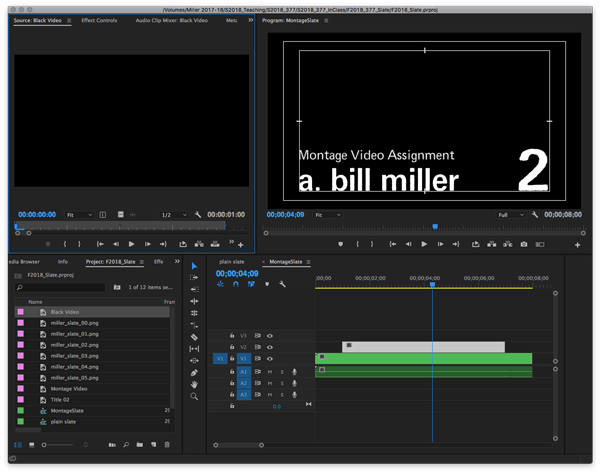
Image Sequences
Image Sequences are one way of working with Time-Based Media. They are like videos, but each frame is an individual image rather than part of a larger video file. When working with stop-motion or timelapse, the source media is usually an image sequence. When working with 3D modeling and animation, one typical renders out still frames as an image sequence. There is an image sequence available for you to download from our website here: 2018 Image Sequence.
After downloading the ZIP with the image sequence, start a new Premiere project, and then import the sequence. We will use this as an opportunity to briefly explore how image sequences are used in Premiere.
Basic Editing
With any remaining time, we will explore how video footage is edited in Premiere. To help with this, you may use the same project as previously, but also import a video file. We have some stock video footage available on the google drive folder linked on our D2L site. Grab a file from there, and then import it into your project. We will review some of the following basics:
- New Sequences (AVCHD 1080p30)
- Marking In/Out
- Adding Footage to Sequence
- Basic Trimming Footage
- B-Roll and Layers