Class 11 - Feb 27
- Assignment 4 Video Screening and Discussion
- Quick Review Recent Topics
- Into Max/MSP/Jitter
- Video Signals Assigment
- Assignment:
- Video Signals Assignment (Video Synth)
- Reading:
- Mueller Chp. 6
- Tutorial:
- Announcements:
- Crossman Gallery: Reading Material
- Theater Dance: Street Scene
- Weekend Movie: Jumanji, Summers Auditorium, $1 w/ hawkcard
- Time Wasters:
- History : Dan Sandin : Sandin Image Processor
- James Connolly : Examples of Sandin Image Processor
- Cracked Ray Tube : Compilation of Performance Samples
Reviewing Video Assignment 4: Cinemagraph
All videos should be submitted on D2L prior to the beginning of class for Assignment 4. After videos are collected, we will begin reviewing and discussing the work. We should focus our attention on the technical concerns we were addressing:
- Loop & Perfect Loop
- Sequence, Timing
- File Formats and "moving photo"
- Is the loop successfully - Moving/Still? Why? Why not?
Recent Topics Review
In the last couple of weeks we have looked at different parts of visual effects and post-production work flow. In a more professional environment, the different processes we explored are not always seperate tasks, but things that are done in cycles with revision and refinement as part of the work. Like editing, the goal is to get the desired effect to look and feel right.
Topics we have covered thus far:
- Keyframing and Basic Animation like "Motion" and "Opacity"
- Blending Modes and Color Effects
- Masking
- Rotoscoping
- Keying
- Color Correction
- Retiming
Intro Max/MSP/Jitter
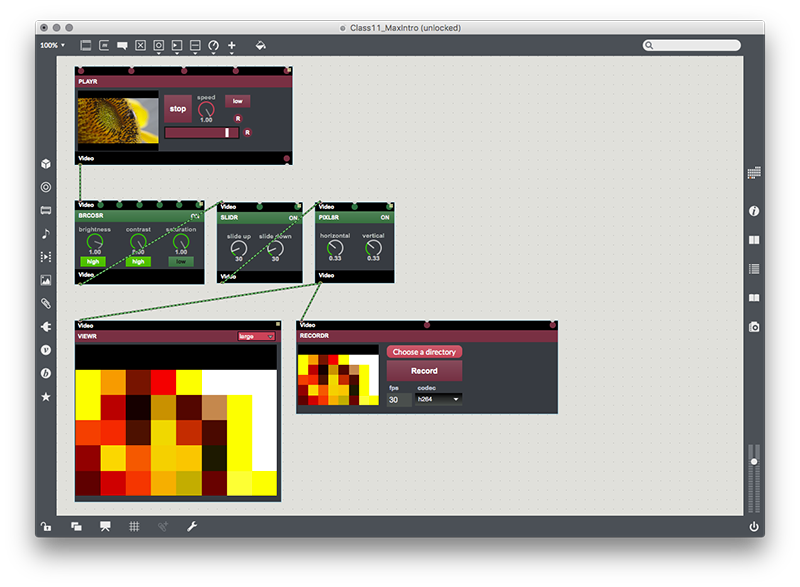
This class session will include a brief introduction to an object-oreinted programming environment called Max. Some licensed versions of the software are available in Mcgraw 127. Students may use a trial copy of the software for the assignment. Although it is not possible to save your work with the trial version, you can record and output videos. Some patches will also be provided in class. We will focus on only one small portion of Max called Jitter - which is for working with visual information or video. The subset of Jitter that we will use is called Vizzie - which is focused on creating custom software patches for live video manipulation. A good example of this might be that similar tools are used for video projections performed while a band or musician is playing in concert. A well presented series of demonstration tutorials is provided on the Cycling 74 website under the subheading "Vizzie Visions". Those tutorials are part of this weeks assignments.
Video Signals Assignment
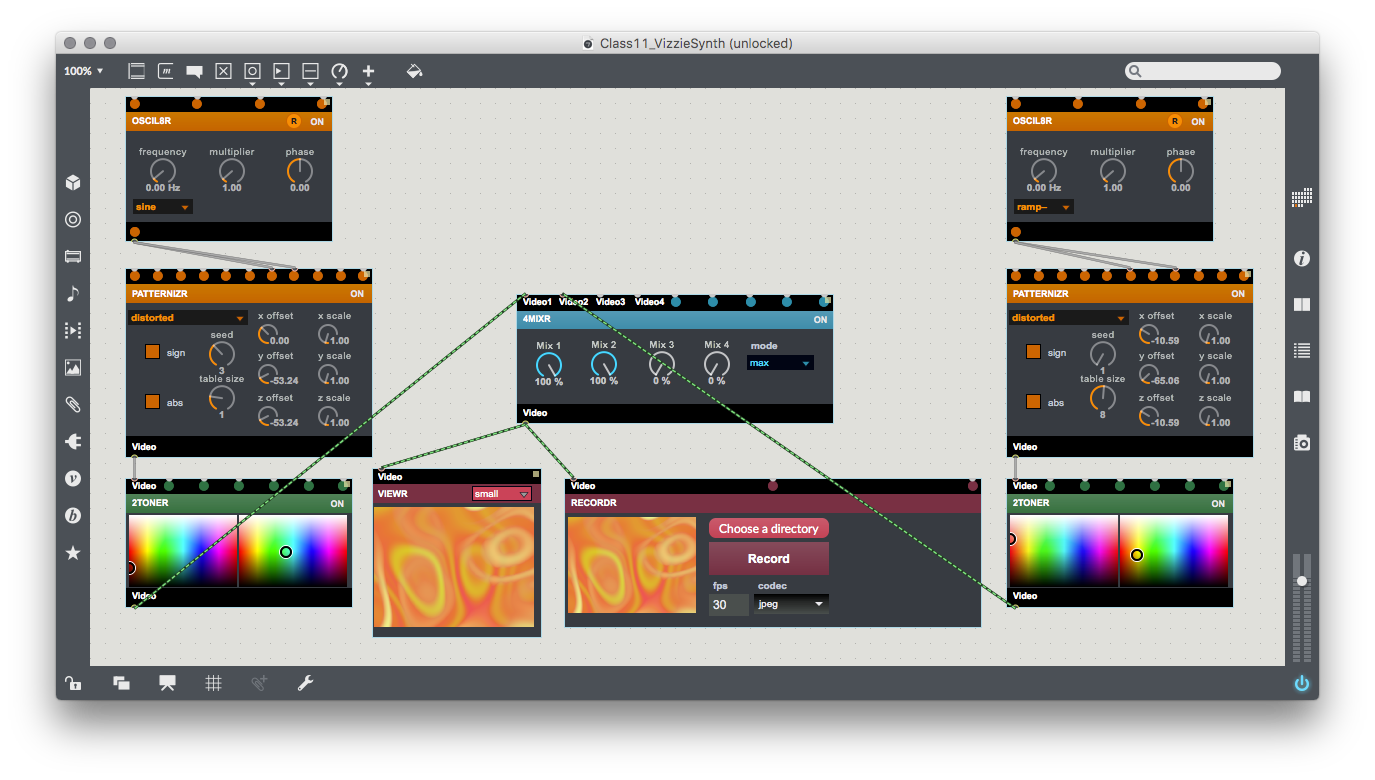
Assignment 5 is our video signals assignment. You will create patches in MAX for manipulating video signals. Demonstrations, examples, and recommendations will be given in class related to the assignment. The first, base level of engagement with MAX for the assignment will be to use Vizzie objects to create a video mixer with effects that can be adjusted as the signal is recorded. The second, and more emphasized level of engagement will be to use oscillators to synthesize the video signal. The assignment is open to either level, with priority given to video synthesis and both approaches will be demonstrated in class. To complete the assignment, students will need to record video and then compile and edit a sequence in Premeire. It is important to pay attention to the output dimensions when recording from MAX - by default it does not output HD footage.
As in our BG Plates Video Assignment, the expected generated video content will be relatively abstract in nature. The purpose of the assignment is to explore alternative ways of working with and manipulating video content. The non-linear video editor is only one of the many tools that can be used to work with video. The ability to create a customized software patch for manipulating video in realtime can be used for live performance as well as to generate content used or applied in more conventional visual effects workflows.